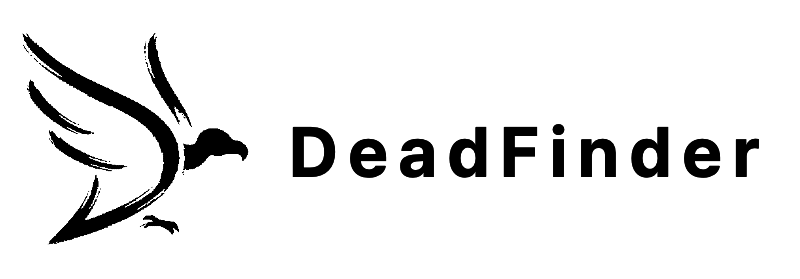Options Reference
This page provides a complete reference of all command-line options available in DeadFinder.
Commands
DeadFinder supports the following commands:
url <URL>- Scan a single URLfile <FILE>- Scan URLs from a filesitemap <SITEMAP-URL>- Scan URLs from a sitemappipe- Scan URLs from STDINcompletion <SHELL>- Generate shell completion scriptversion- Show version information
Global Options
These options are available for all scan commands (url, file, sitemap, pipe).
Performance Options
| Option | Alias | Type | Default | Description |
|---|---|---|---|---|
--concurrency | -c | Number | 50 | Number of concurrent workers |
--timeout | -t | Number | 10 | Timeout in seconds for each request |
Output Options
| Option | Alias | Type | Default | Description |
|---|---|---|---|---|
--output | -o | String | - | File path to write results |
--output-format | -f | String | json | Output format: json, yaml, csv, or toml |
--silent | -s | Boolean | false | Suppress progress output |
--verbose | - | Boolean | false | Enable verbose output |
--debug | - | Boolean | false | Enable debug output |
HTTP Options
| Option | Alias | Type | Default | Description |
|---|---|---|---|---|
--include30x | -r | Boolean | false | Include 30x redirections as dead links |
--headers | -H | Array | [] | Custom HTTP headers for initial request |
--worker-headers | - | Array | [] | Custom HTTP headers for worker requests |
--user-agent | - | String | Mozilla/5.0... | User-Agent string for requests |
--proxy | -p | String | - | Proxy server URL |
--proxy-auth | - | String | - | Proxy authentication (username:password) |
Filtering Options
| Option | Alias | Type | Default | Description |
|---|---|---|---|---|
--match | -m | String | - | Only include URLs matching this regex pattern |
--ignore | -i | String | - | Ignore URLs matching this regex pattern |
Analysis Options
| Option | Alias | Type | Default | Description |
|---|---|---|---|---|
--coverage | - | Boolean | false | Enable coverage analysis |
--visualize | - | String | - | Generate visualization image file |
Examples
Performance Tuning
Increase concurrency for faster scans:
deadfinder url https://example.com --concurrency=100Set a longer timeout for slow sites:
deadfinder url https://example.com --timeout=30Output Control
Save results in YAML format:
deadfinder url https://example.com -f yaml -o results.yamlRun in silent mode:
deadfinder url https://example.com --silentHTTP Configuration
Add custom headers:
deadfinder url https://example.com \
--headers "Authorization: Bearer token" \
--headers "X-API-Key: secret"Use a proxy:
deadfinder url https://example.com \
--proxy="http://localhost:8080" \
--proxy-auth="user:pass"Custom User-Agent:
deadfinder url https://example.com --user-agent="MyBot/1.0"Filtering
Match only API endpoints:
deadfinder url https://example.com --match="api|v1|v2"Ignore static resources:
deadfinder url https://example.com --ignore="css|js|png|jpg"Combine filters:
deadfinder url https://example.com \
--match="docs|blog" \
--ignore="static|cdn"Analysis
Enable coverage analysis:
deadfinder url https://example.com --coverageGenerate visualization:
deadfinder url https://example.com --visualize=report.pngBoth together:
deadfinder url https://example.com --coverage --visualize=report.pngOutput Format Details
JSON Format
The JSON output follows this structure:
{
"https://example.com": [
"https://example.com/broken-link1",
"https://example.com/broken-link2"
],
"coverage": {
"total_tested": 100,
"total_dead": 5,
"overall_coverage_percentage": 95.0
}
}YAML Format
The YAML output provides the same information in YAML format:
---
https://example.com:
- https://example.com/broken-link1
- https://example.com/broken-link2
coverage:
total_tested: 100
total_dead: 5
overall_coverage_percentage: 95.0CSV Format
The CSV output is a flat structure:
target,url
https://example.com,https://example.com/broken-link1
https://example.com,https://example.com/broken-link2Shell Completion
DeadFinder supports shell completion for bash, zsh, and fish. Generate the completion script for your shell:
Bash
deadfinder completion bash > /etc/bash_completion.d/deadfinderOr add to your .bashrc:
eval "$(deadfinder completion bash)"Zsh
deadfinder completion zsh > ~/.zsh/completion/_deadfinderMake sure your .zshrc includes:
fpath=(~/.zsh/completion $fpath)
autoload -Uz compinit && compinitFish
deadfinder completion fish > ~/.config/fish/completions/deadfinder.fishEnvironment Variables
DeadFinder doesn't use environment variables for configuration, but you can set defaults in your shell profile:
# Example .bashrc/.zshrc aliases
alias df='deadfinder'
alias df-silent='deadfinder --silent'
alias df-verbose='deadfinder --verbose'